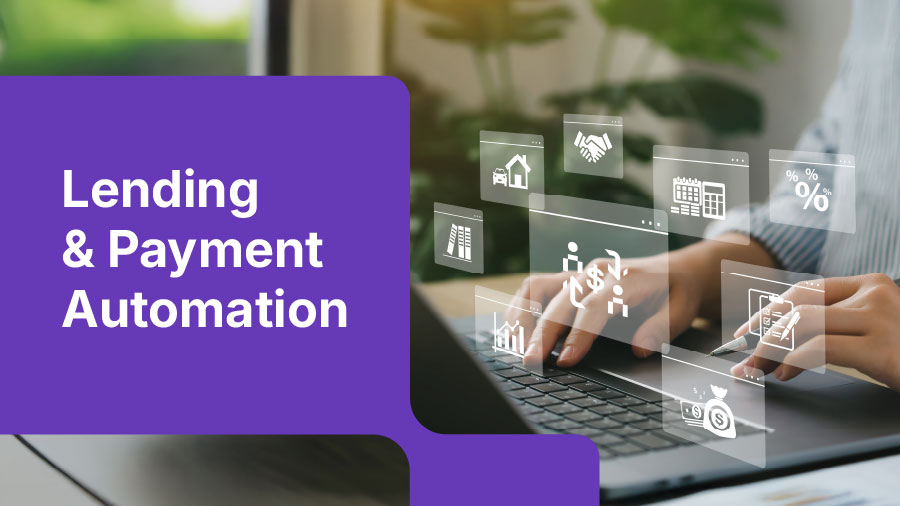PayTo is an update to the existing direct debit system, where merchants can pull funds directly from a customer’s account. There are notable upgrades in the PayTo system, which transacts in near real time and doesn’t require manual ABA file uploads.
Comparison of PayTo and Direct Debit
Adoption of PayTo
PayTo is gaining recognition and understanding as more consumers and businesses discover its benefits. It’s most known for being the preferred replacement for BECS Direct Debits, which will be phased out by 2030. However PayTo also supports a wide range of use cases including account funding, recurring billing, checkout, in-app payments and more.
The experience with PayTo may vary depending on the bank, a search bank brings its own approach to setting up a PayTo agreement. Here’s a general guide to how a PayTo agreement happens:
Step 1: A consumer selects PayTo as their payment option on an online checkout, or by scanning a QR code setup by the merchant
Step 2: The consumer provides their PayID or BSB and account number to the merchant
Step 3: This is where it gets tricky, as the exact process will change from bank to bank. In most instances, the consumer will receive a notification for their banking app on their phone, which will take them to the agreement and guide them through how to approve it.
The agreement will include the approved amount, frequency, and other conditions of any payments.
Which banks offer PayTo?
For consumers, PayTo is currently available through the online banking platforms of 50 major banks, financial institutions, and credit unions. PayTo is gradually being rolled out for businesses.
Most of the major banks that have PayTo enabled:
Some credit unions also have PayTo enabled for their accounts. See the full list of banks live with PayTo.
Consumers control PayTo agreements
The second thing to keep in mind is where it deviates from how a Direct Debit agreement works. Traditionally, if a consumer has set up a direct debit agreement with a provider, they’re not able to just stop paying or cancel the agreement without following the merchant’s process. This has provided merchants with a layer of protection and assurances, as well as giving them a strong cash flow forecasting ability.
With PayTo, consumers are able to pause or cancel agreements – but that’s not to say they’re within their rights to pull the rug out from under merchants.
There are ways to protect yourself as a merchant. Layering PayTo agreements over Direct Debit agreements means there’s a “fall back” option should the PayTo agreement be cancelled without the merchant being informed.

PayTo with Monoova
Monoova’s API based payment solution offers additional benefits to PayTo. All PayTo transactions facilitated by Monoova are automatically reconciled as they happen – no more end of month manual reconciliation.
What’s more, if a consumer does alter or cancel the agreement in any way, merchants receive real-time notifications of that change. Notifications will also inform merchants if a consumer’s account doesn’t have enough funds to cover the payment, prompting them to get in touch. For some industries where the merchant has an obligation to assist customers experiencing financial hardship, this can be a huge help in preventing them from being charged overdraft fees when a direct debit withdraws from their account.
Direct Debit with Monoova
In the comparison table above, you may have noticed we mentioned Direct Debit is transacted a full business day faster with Monoova. Of course, that’s not the only trick we have up our sleeve there. With Monoova, merchants are able to customise the merchant name displayed on a customer’s bank statement, replace their manual ABA file uploads with an API-driven process, and get instant notifications when a payment fails so there’s no searching for a needle in a haystack days after it’s failed.
Manage PayTo and Direct Debit agreements from one place
Consumers expect more payment options than ever before, and it makes for a great customer experience. It does however make things a little harder for merchants when they must manage multiple payment providers just to have that selection available.
Simplify your processes while giving your customers more choice by switching to Monoova. Not only will you unlock access to real-time payments with PayTo and manage it from the same places as your Direct Debit transactions, you’ll also have the option of adding cards, digital wallets, BPAY, and PayID to your payment options (and managing them all in the same place – Monoova!).
Get in touch with our team to set up PayTo for you business.




.png)